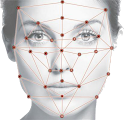
face recognition
1.Find photos you are in but have not been tagged.
2.Help protect you from strangers using your photo.
3.Tell people with visual impairments who’s in your photo or video.
You can control face recognition this setting is off but you can turn it on any time, which applies to features we may add later.
Face book is working to hard from long time to do analyze biometric data in photographs to make it easier to tag people. This technology can be faced many barriers of law suits. Note that Face-book did announce last year that it would update its privacy settings to better advertise its face recognition features. Recently in 2017 apple show’s face recognition as primary key feature in iphone x. Let’s see how facebook handles, lawsuits in all over the world .
If you do not like face recognition on facebook photo’s here is the method to disable it.
1.Log into Facebook.
2.In the top-right corner click on Account and go to Privacy Settings.
3.Click “customize settings” (toward the bottom-middle of your screen).
4.Look for the section titled “Things others share.” The permission you accidentally gave Facebook to use facial recognition suggestions is located in the “Suggest photos of me to friends” option. Click on “Edit Settings” to change that.
5.Choose “Disabled” and then push “OK.”
2.Help protect you from strangers using your photo.
3.Tell people with visual impairments who’s in your photo or video.
You can control face recognition this setting is off but you can turn it on any time, which applies to features we may add later.
Face book is working to hard from long time to do analyze biometric data in photographs to make it easier to tag people. This technology can be faced many barriers of law suits. Note that Face-book did announce last year that it would update its privacy settings to better advertise its face recognition features. Recently in 2017 apple show’s face recognition as primary key feature in iphone x. Let’s see how facebook handles, lawsuits in all over the world .
If you do not like face recognition on facebook photo’s here is the method to disable it.
Disabling Facial Recognition Suggestions
step-by-step on how you can disable facial recognition suggestions in your account.1.Log into Facebook.
2.In the top-right corner click on Account and go to Privacy Settings.
3.Click “customize settings” (toward the bottom-middle of your screen).
4.Look for the section titled “Things others share.” The permission you accidentally gave Facebook to use facial recognition suggestions is located in the “Suggest photos of me to friends” option. Click on “Edit Settings” to change that.
5.Choose “Disabled” and then push “OK.”









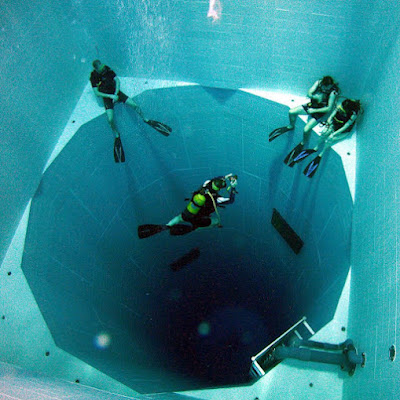
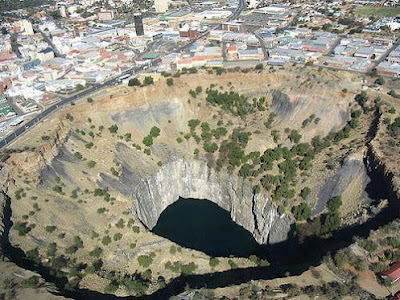
.jpg)
No comments:
Post a Comment